Building Blocks
This section describes the main building blocks and central concepts in HAL. The chapters follow a logical order starting from the fundamental concepts to the higher-level modules.
Dependency Injection
HAL uses GIN for dependency injection. Although no longer actively developed, GIN is a stable and mature DI framework. In the long run we want to replace GIN with Dagger. But this requires a new GWTP version which currently depends on GIN.
Dependencies in GIN are declared in classes which extend com.google.gwt.inject.client.AbstractGinModule. Here’s an example from the maven module hal-config:
@GinModule
public class ConfigModule extends AbstractGinModule {
@Override
protected void configure() {
bind(Endpoints.class).in(Singleton.class);
bind(Environment.class).in(Singleton.class);
bind(Settings.class).in(Singleton.class);
requestStaticInjection(Endpoints.class);
requestStaticInjection(Settings.class);
}
@Provides
public User providesCurrentUser() {
return User.current();
}
}
Most maven modules in HAL have their own GIN module. All GIN modules are annotated with org.jboss.hal.spi.GinModule and are collected by an annotation processor. This processor generates one composite GIN module which includes all other GIN modules:
/*
* WARNING! This class is generated. Do not modify.
*/
@Generated("org.jboss.hal.processor.GinModuleProcessor")
public class CompositeModule extends AbstractGinModule {
@Override
protected void configure() {
install(new org.jboss.hal.resources.ResourcesModule());
install(new org.jboss.hal.config.ConfigModule());
...
}
}
This class is a good starting point to find out which classes are available for dependency injection. To use dependency injection in your classes use the annotation javax.inject.Inject. All classes bound in GIN modules, presenters, views and finder columns are available for dependency injection. We recommend to use constructor injection.
Logging
HAL uses the SL4J API for logging. Just declare a static logger instance in your class:
public class Dispatcher implements RecordingHandler {
@NonNls private static final Logger logger = LoggerFactory.getLogger(Dispatcher.class);
...
}
Log messages are printed to the browser console. In development mode the log level is set to FINE. But you can adjust the level using the request parameter logLevel=<LEVEL>, where level is one of the enum values from java.util.logging.Level:
- SEVERE (highest value)
- WARNING
- INFO
- CONFIG
- FINE
- FINER
- FINEST (lowest value)
Resources
HAL includes many different resources which are all available using the class org.jboss.hal.resources.Resources. The class implements the following interfaces:
org.jboss.hal.resources.Ids: IDs used in HTML elements and across multiple classes. The IDs defined here are reused by QA.org.jboss.hal.resources.Names: Common names and technical terms which are not meant to be translated.org.jboss.hal.resources.UIConstants: UI related constants used in more than one place.org.jboss.hal.resources.CSS: Common CSS classes from HAL, PatternFly & Bootstrap. The constants in this interface are not involved in any kind of code generation or GWT magic. They’re collected in this interface in order to easily detect unused CSS classes.org.jboss.hal.resources.Icons: Collection of common icons.
In addition it has methods which return the following classes:
org.jboss.hal.resources.Constants: I18n constants.org.jboss.hal.resources.Messages: I18n messages which can contain variable parts.org.jboss.hal.resources.Previews: HTML snippets mainly used for the finder previews.org.jboss.hal.resources.Images: Collection of images used in HAL.org.jboss.hal.resources.Theme: Theme used in HAL.
Config
Information about the console and its environment is available using the interface org.jboss.hal.config.Environment. It provides the following data:
- HAL version
- HAL build (community or product, ie. WildFly or JBoss EAP)
- supported locales
Some information is only available after the console has been fully loaded:
- product name / version and release name / version
- operation mode (standalone or domain)
- name of the domain controller
- management version
- access control provider (simple or rbac)
- standard and scoped roles
Another important building block is the interface org.jboss.hal.config.Endpoints. It provides access to the endpoints used in HAL. Finally there’s the class org.jboss.hal.config.Settings which provides access to the user settings.
Flow
HAL runs in the browser. As such it uses a lot of (asynchronous) callbacks. We all know that nested callbacks are hard to read, maintain and quickly lead to an anti pattern better known as callback hell.
One solution for this problem is to use reactive programming. Instead of using callbacks as arguments, methods return reactive classes like Single<T> or Observable<T>. With RxGWT there’s an implementation of RxJava available for GWT. At the moment it’s still based on RxJava 1.x, but support for 2.x is in the works.
HAL uses a reactive programming model in many classes to get rid of callbacks. You can find examples in org.jboss.hal.dmr.dispatch.Dispatcher and org.jboss.hal.core.CrudOperations. This really pays off when you want to execute several asynchronous operations in order. Therefore you can use the methods in org.jboss.hal.flow.Flow and the task interface org.jboss.hal.flow.Task.
Say you want to add a system property only if it’s not already there. You could implement this using the following code snippet:
Logger logger = ...;
Dispatcher dispatcher = ...;
ResourceAddress address = ResourceAddress.from("/system-property=foo");
Task<FlowContext> check = context -> {
return dispatcher.execute(new Operation.Builder(address, READ_RESOURCE_OPERATION).build())
.doOnSuccess(result -> context.push(200))
.doOnError(exception -> context.push(404))
.toCompletable();
};
Task<FlowContext> add = context -> {
int status = context.pop();
return status == 200
? Completable.complete()
: dispatcher.execute(new Operation.Builder(address, ADD).build()).toCompletable();
};
Flow.series(new FlowContext(Progress.NOOP), check, add).subscribe(new Outcome<FlowContext>() {
@Override
public void onError(FlowContext context, Throwable error) {
logger.error("Unable to create system property 'foo': {}", error.getMessage());
}
@Override
public void onSuccess(FlowContext flowContext) {
logger.info("System property 'foo' successfully created.");
}
});
DMR
This section assumes you’re familiar with the basic concepts of the WildFly management model. If not please read the admin guide in the WildFly documentation.
The communication with the management interface, heavily relies on the detyped management representation as defined in JBoss DMR. Due to restrictions in GWT (no threading, no IO) HAL comes with its own fork of JBoss DMR. It’s a clone of the original code without all the pieces which don’t make sense and don’t work in GWT.
HAL adds a thin layer of more strongly typed classes on top of that. They all extend from org.jboss.hal.dmr.ModelNode so you don’t lose the flexibility, but are more specific so that the the code becomes more readable.
Operation
Represents a DMR operation like read-resource or add. An operation always requires a resource address and the actual operation name. Optionally you can add parameters as key/value pairs. Operations should be built using the builder org.jboss.hal.dmr.Operation.Builder:
Operation operation = new Operation.Builder(address, "read-log-file")
.param("lines", 100)
.param("tail", true)
.build();
Composite
Represents a composite operation consisting of several operations. When executed by the dispatcher you get back an instance of org.jboss.hal.dmr.CompositeResult. Use this class to easily access the different step results by index or name:
List<Operation> operations = ...;
dispatcher.execute(new Composite(operations), (CompositeResult result) -> {
List<Property> list0 = result.step(0).get(RESULT).asPropertyList();
List<Property> list1 = result.step(1).get(RESULT).asPropertyList();
...
});
ResourceAddress
Represents a fully qualified DMR address ready to be put into a DMR operation. The address consists of 0-n segments
with a name and a value for each segment. Implemented by org.jboss.hal.dmr.ResourceAddress.
ModelNodeHelper
Contains static helper methods related to model nodes. Some of them deal with reading deeply nested model nodes using a path seperated by “/”:
Dispatcher dispatcher = ...;
ResourceAddress address = ResourceAddress.from("/subsystem=jca");
Operation operation = new Operation.Builder(address, READ_RESOURCE_OPERATION)
.param(RECURSIVE, true)
.build();
dispatcher.execute(operation, result -> {
ModelNode beanValidation = ModelNodeHelper.failSafeGet("bean-validation/bean-validation");
});
Dispatcher
Executes operations against the management interface. You can execute normal and composite operations. There are signatures which use callbacks and RX variants which return Single<CompositeResult> resp. Single<ModelNode>.
dispatcher.execute(new Operation.Builder(ResourceAddress.root(), READ_RESOURCE_OPERATION).build())
.subscribe(payload -> logger.info("Root resource: {}", payload));
dispatcher.execute(new Operation.Builder(ResourceAddress.root(), READ_RESOURCE_OPERATION).build(),
payload -> logger.info("Root resource: {}", payload));
Payload != Response
Whether you use a callback or an RX type, please note that the model node passed to the callback resp. used in the RX type is not the full response, but just the result part of what you normally get when executing operations in the CLI:
[standalone@localhost:9990 /] :read-resource
{
"outcome" => "success",
"result" => {
"management-major-version" => 6,
"management-micro-version" => 0,
"management-minor-version" => 0,
"name" => "hpehl-macbook",
...
}
}
Metadata
HAL heavily relies on metadata from the resource descriptions. This data is used when building the user interface in many different ways:
- The descriptions are used for the context help.
- The data type and flags like
requiredare used to build the form items. - The capabilities are used to build type-ahead combo boxes.
- The security related information is used to filter form items and disable / enable buttons.
The metadata must be present, before the UI is setup. That’s why central classes like presenter proxies and finder columns can be annotated with org.jboss.hal.spi.Requires. This information is parsed by an annotation processor and made available as an implementation of org.jboss.hal.meta.resource.RequiredResources. Here’s an example of the batch presenter:
public class BatchPresenter extends MbuiPresenter<BatchPresenter.MyView, BatchPresenter.MyProxy>
implements SupportsExpertMode {
...
@ProxyCodeSplit
@NameToken("batch-jberet-configuration")
@Requires("/{selected.profile}/subsystem=batch-jberet")
public interface MyProxy extends ProxyPlace<BatchPresenter> {}
}
When the user navigates to http://localhost:9990/#batch-jberet-configuration the following steps are executed:
- The required resources for the name token “batch-jberet-configuration” are looked up from the registry.
- The first and second level cache are checked whether the metadata is already present.
- If not present, the DMR operation
/subsystem=batch-jberet:read-resource-descriptionis executed. - The response is parsed and stored in the registries and caches.
Complex presenters may have a lot of required resources and reading them takes some time. That’s why HAL stores the metadata in different registries and caches. There’s a first level cache with a limited number of entries which lives in the memory and there’s a second level cache which is based on PouchDB and which is stored in the browser local storage.
Use the class MetadataRegistry to get metadata for a given address template. The class Metadata is an umbrella around the different parts of the resource description: descriptions, attribute metadata, security context and capabilities. An AddressTemplate is like a resource address, but can contain variable parts:
{domain.controller}: The name of the domain controller{selected.profile}: The selected profile{selected.group}: The selected server group{selected.host}: The selected host{selected.server-config}: The selected server-config{selected.server}: The selected server
The values for these variables are stored in class StatementContext and updated as the user navigates through the console. The address template class has methods to resolve an template into a real resource address:
StatementContext statementContext = ...;
AddressTemplate template = AddressTemplate.of("{selected.host}/{selected.server}/subsystem=elytron");
ResourceAddress address = template.resolve(statementContext);
In domain mode with host ‘master’ and server ‘server-one’ selected, this results in the address
/host=master/server=server-one/subsystem=elytron.
Ballroom
The ballroom module contains the core UI elements. This includes many different components from PatternFly like alerts, charts, dialogs, forms, list views, tables and wizards. Most of them are created using Elemento’s fluent API and can be seen as custom elements. In this context custom elements are a composite of HTML elements and/or other custom elements. They’re ordinary classes which can hold state or register event handlers. The only requirement is to implement IsElement<E extends HTMLElement> and return the root element:
public class Tabs implements IsElement<HTMLElement> {
private final HTMLElement root;
private final HTMLElement tabs;
private final HTMLElement panes;
private final Map<Integer, String> indexToId;
private final Map<String, HTMLElement> paneElements;
public Tabs(String id) {
root = div().id(id)
.add(tabs = ul()
.css(nav, navTabs, navTabsPf, navTabsHal)
.attr(UIConstants.ROLE, UIConstants.TABLIST)
.asElement())
.add(panes = div().css(tabContent).asElement())
.asElement();
indexToId = new HashMap<>();
paneElements = new HashMap<>();
}
@Override
public HTMLElement asElement() {
return root;
}
// more methds...
}
CRUD Operations
The class org.jboss.hal.core.CrudOperations contains generic CRUD methods which can be roughly divided into the following categories:
- Add a (singleton) resource using a generic add resource dialog
- Add a (singleton) resource using an operation
- Read a resource (recursively)
- Read child resources
- Update a (singleton) resource using a change set (key/value map)
- Update a (singleton) resource using an operation
- Reset a (singleton) resource
- Remove a (singleton) resource
All in all there are over 60 different methods. Some methods just execute the underlying DMR operations, other methods also interact with the user by showing (confirmation) dialogs. Some methods use address templates, some resource addresses, some return RX types others accept callbacks.
Finder
The finder is a central UI component in HAL. Each top level category (except the homepage) uses the finder for navigation. The finder manages a number of columns and one preview pane. In HAL there’s only one finder instance which is used across the different top level categories.
Finder columns have an unique ID, a title, a number of optional actions and an item renderer which defines how the items of this column are rendered. All items of a column must be of the same type. Columns are self-contained and should not have references to other columns (only by ID).
If you want to implement your own column follow these steps:
- Extend from
org.jboss.hal.core.finder.FinderColumn<T>. - Annotate your class with
org.jboss.hal.spi.Columnresp.org.jboss.hal.spi.AsyncColumn. - Create an instance of
org.jboss.hal.core.finder.FinderColumn.Builderand pass it tosuper(). The builder requires three mandatory parameters:- an instance to the finder instance
- an unique ID
- the column title
- Use the builder to define additional column attributes:
- column actions
- an implementation for
org.jboss.hal.core.finder.ItemsProvider<T> - an implementation for
org.jboss.hal.core.finder.ItemRenderer<T>andorg.jboss.hal.core.finder.ItemDisplay<T> - a custom item preview
- the ID for the next column
Here’s a complete example of a simple column which is used in the configuration section to manage the interfaces:
@Column(Ids.INTERFACE)
@Requires("/interface=*")
public class InterfaceColumn extends FinderColumn<NamedNode> {
@Inject
public InterfaceColumn(Finder finder,
ColumnActionFactory columnActionFactory,
ItemActionFactory itemActionFactory,
Places places,
Dispatcher dispatcher,
CrudOperations crud) {
super(new Builder<NamedNode>(finder, Ids.INTERFACE, Names.INTERFACE)
.columnAction(columnActionFactory.add(
Ids.INTERFACE_ADD,
Names.INTERFACE,
InterfacePresenter.ROOT_TEMPLATE,
singletonList(INET_ADDRESS)))
.columnAction(columnActionFactory.refresh(Ids.INTERFACE_REFRESH))
.itemsProvider((context, callback) -> crud.readChildren(ResourceAddress.root(), INTERFACE,
result -> callback.onSuccess(asNamedNodes(result))))
.useFirstActionAsBreadcrumbHandler()
.onPreview(item -> new InterfacePreview(item, dispatcher, places))
);
setItemRenderer(item -> new ItemDisplay<NamedNode>() {
@Override
public String getTitle() {
return item.getName();
}
@Override
public List<ItemAction<NamedNode>> actions() {
return asList(
itemActionFactory.view(NameTokens.INTERFACE, NAME, item.getName()),
itemActionFactory.remove(Names.INTERFACE, item.getName(), InterfacePresenter.ROOT_TEMPLATE,
InterfaceColumn.this));
}
});
}
}
HAL provides many factories and helper classes like org.jboss.hal.core.finder.ColumnActionFactory and org.jboss.hal.core.finder.ItemActionFactory which simplify adding common column and item actions.
MVP
HAL uses GWTP for its MVP implementation. At the heart of GWTP is a model-view-presenter architecture (MVP). Although this model has been lauded as one of the best approaches to GWT development, it is still hard to find an out-of-the-box MVP solution that supports all the requirements of modern web apps. GWTP aims to provide such a solution while reducing the amount of code required to reach it.
For example, adding history management and code splitting to your presenter is as simple as adding these lines to your class:
@ProxyCodeSplit
@NameToken("datasource-configuration")
public interface MyProxy extends ProxyPlace<DataSourcePresenter> {
}
GWTP uses GWT’s event bus in a clear and efficient way. Events are used to decouple loosely related objects, while program flow between strongly coupled components is kept clear using direct method invocations. The result is an easy to understand and debug application that can continually scale up.
The goal of GWTP is to offer an easy-to-use MVP architecture with minimal boilerplate, without compromising GWT’s best features. Here are some of the core features of GWTP:
- Dependency injection through GIN
- Simple and powerful history management mechanism
- Lifecycle events to manage presenters
- Lazy instantiation for presenters and views
- Effortless and efficient code splitting
- Bootstrap tools to make the creation of new GWT applications dead simple.
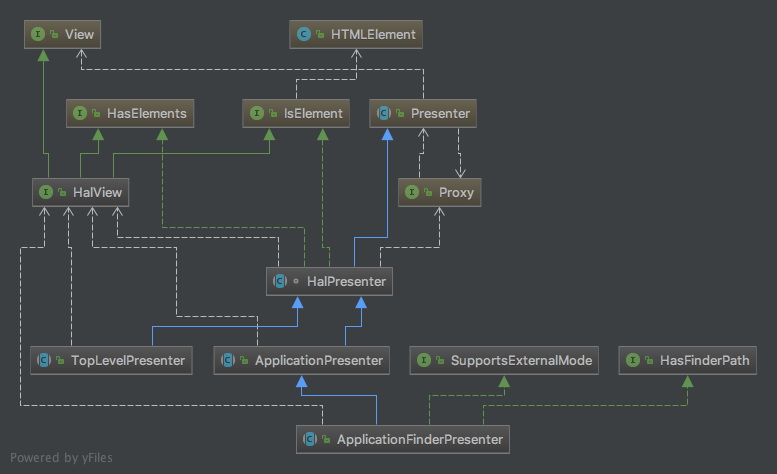
HAL adds a thin layer on top of GWTP: Every presenter in HAL extends from org.jboss.hal.core.mvp.HalPresenter. This class implements central behaviour like integration with the header. It also ensures that every view implements org.jboss.hal.core.mvp.HalView. This interface is an adapter between GWTP views which are based on GWT widgets and HAL views which are based on HTML elements.
Presenters in HAL don’t extend from HalPresenter directly though. Most presenters either extend from FinderPresenter or ApplicationFinderPresenter.
In addition there are several interfaces which are implemented by the various presenters and which add specific features:
HasFinderPath: Implemented by application presenters which interact with the finder.SupportsExpertMode: Interface meant to be implemented by presenters which support switching to an ’expert mode’ using the model browserSupportsExternalMode: Tagging interface meant to be implemented by presenters which can be opened in an external browser window / tab.
MBUI
Many application screens in HAL which are used to configure resources follow a very similar layout:
- an optional vertical navigation at the left
- a header and an optional description (often taken from the resource description)
- an optional table showing the resources
- one or several tabs holding the forms to view and modify the resource
In addition also the behaviour is very similar. The table has buttons to add and remove resources, the forms have links to view, modify or reset resources.
HAL can generate presenter and view implementations described by MBUI XML files. MBUI stands for model based user interface. The XML files use the Relax NG schema defined by MbuiView.rng. The code generation is triggered by an annotation processor.
To implement a MBUI presenter / view you need the following compilation units:
- presenter which extends
MbuiPresenter<V extends MbuiView, Proxy_ extends ProxyPlace<?>> - abstract view annotated with
MbuiViewwhich implementsMbuiView<P extends MbuiPresenter> - MBUI XML file which defines the UI
The following code snippets show the path presenter / view tuple which uses MBUI to define the UI and common behaviour:
PathsPresenter.java
public class PathsPresenter extends MbuiPresenter<PathsPresenter.MyView, PathsPresenter.MyProxy> {
@Inject
public PathsPresenter(EventBus eventBus, MyView view, MyProxy proxy, Finder finder, CrudOperations crud) {
super(eventBus, view, proxy, finder);
this.crud = crud;
}
// business methods omitted
@ProxyCodeSplit
@Requires("/path=*")
@NameToken(NameTokens.PATH)
public interface MyProxy extends ProxyPlace<PathsPresenter> { }
public interface MyView extends MbuiView<PathsPresenter> {
void update(List<NamedNode> paths);
}
}
PathsView.java
@MbuiView
public abstract class PathsView extends MbuiViewImpl<PathsPresenter> implements PathsPresenter.MyView {
public static PathsView create(final MbuiContext mbuiContext) {
return new Mbui_PathsView(mbuiContext);
}
@MbuiElement("path-table") Table<NamedNode> table;
@MbuiElement("path-form") Form<NamedNode> form;
PathsView(MbuiContext mbuiContext) {
super(mbuiContext);
}
@Override
public void update(List<NamedNode> paths) {
form.clear();
table.update(paths);
}
}
PathsView.mbui.xml
<?xml version="1.0" encoding="UTF-8"?>
<view>
<metadata address="/path=*">
<h1>Paths</h1>
<p>${metadata.getDescription().getDescription()}</p>
<table id="path-table" form-ref="path-form">
<actions>
<action handler-ref="add-resource">
<attributes>
<attribute name="name"/>
<attribute name="path"/>
<attribute name="relative-to" suggest-handler="${new PathsAutoComplete()}"/>
</attributes>
</action>
<action handler-ref="remove-resource" scope="selected" name-resolver="${table.selectedRow().getName()}"/>
</actions>
<columns>
<column name="name"/>
<column name="path"/>
</columns>
</table>
<form id="path-form" auto-save="true" reset="true" name-resolver="${form.getModel().getName()}">
<attributes>
<attribute name="name"/>
<attribute name="path"/>
<attribute name="relative-to" suggest-handler="${new PathsAutoComplete()}"/>
</attributes>
</form>
</metadata>
</view>
